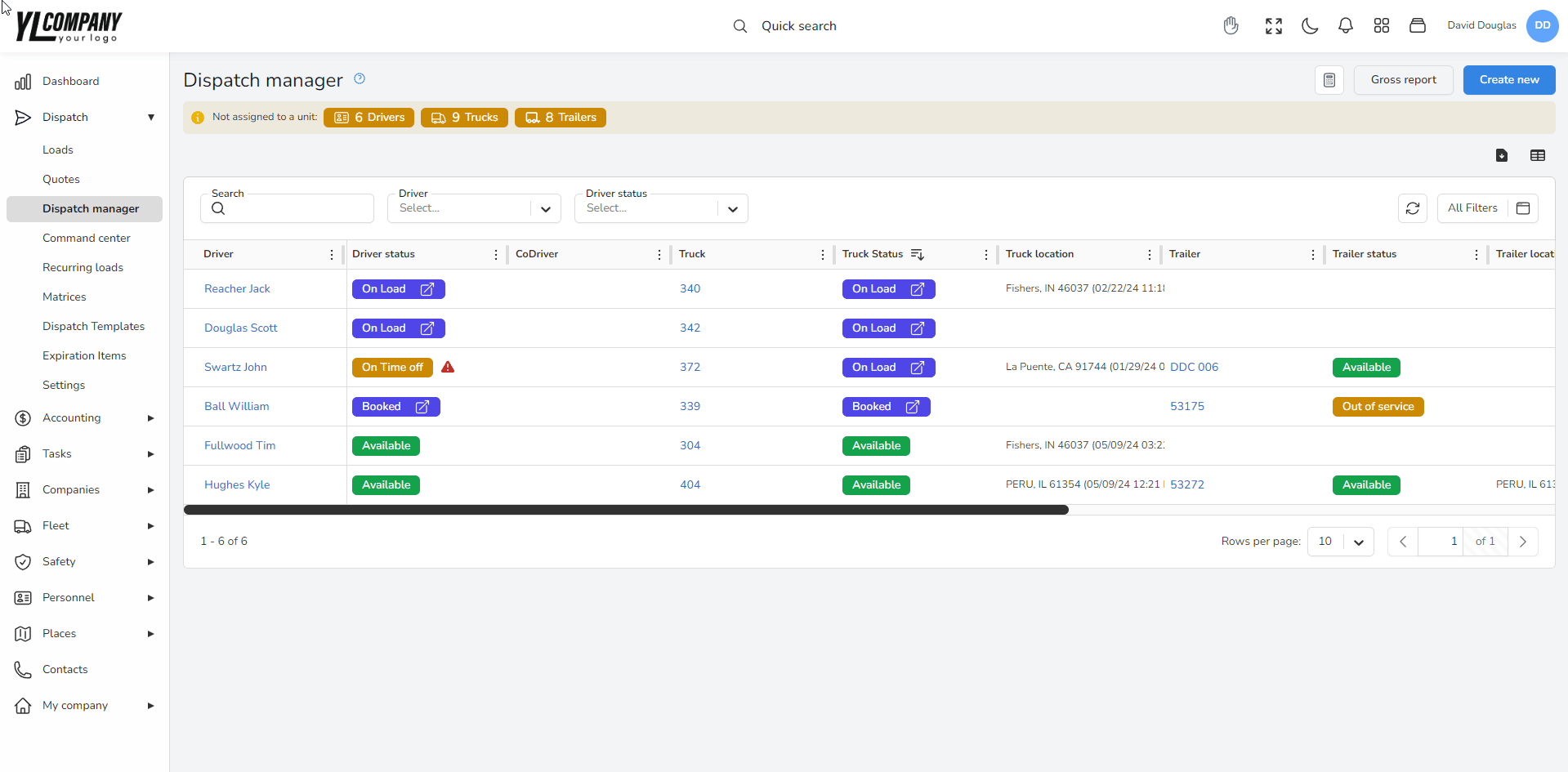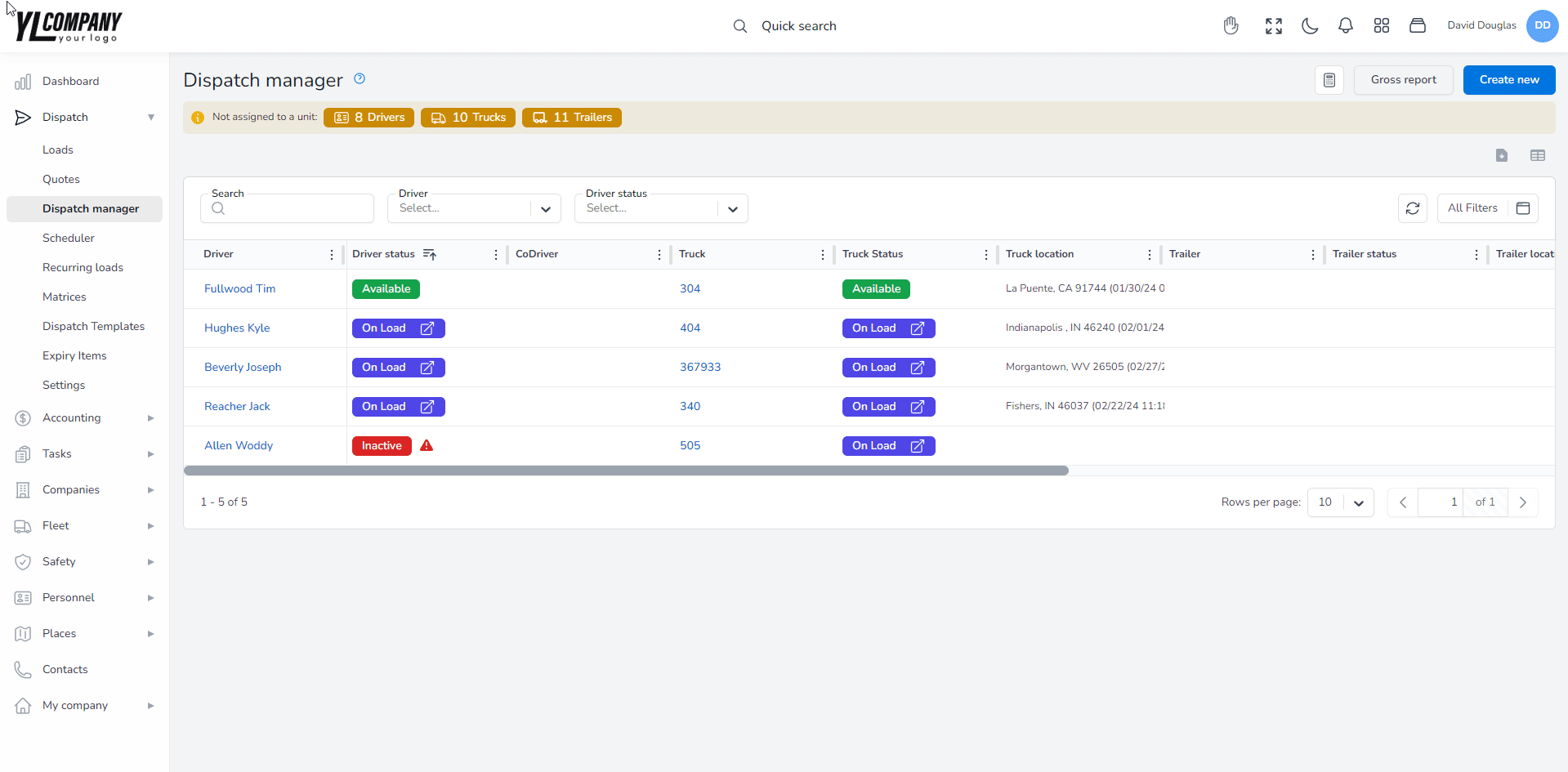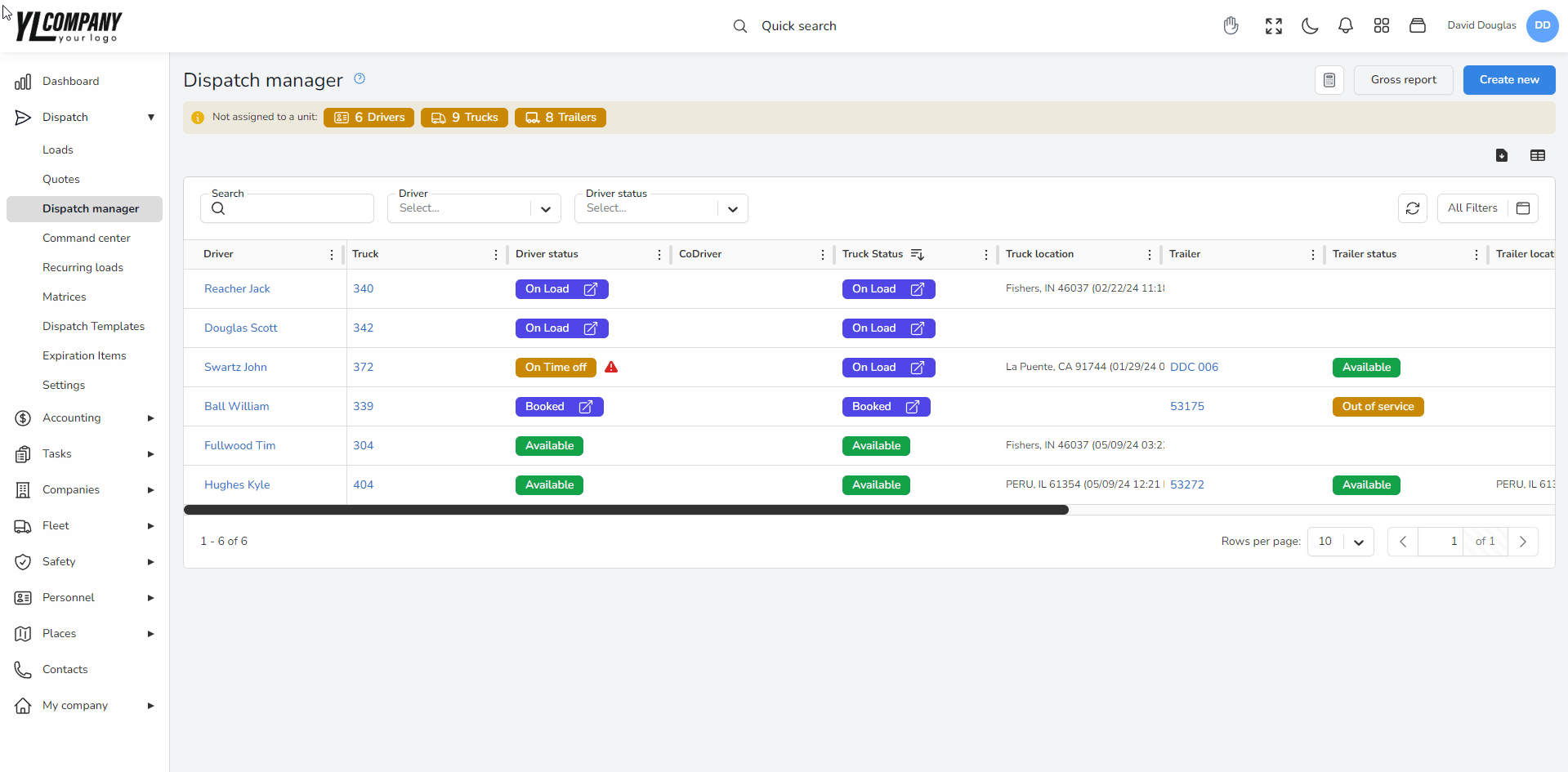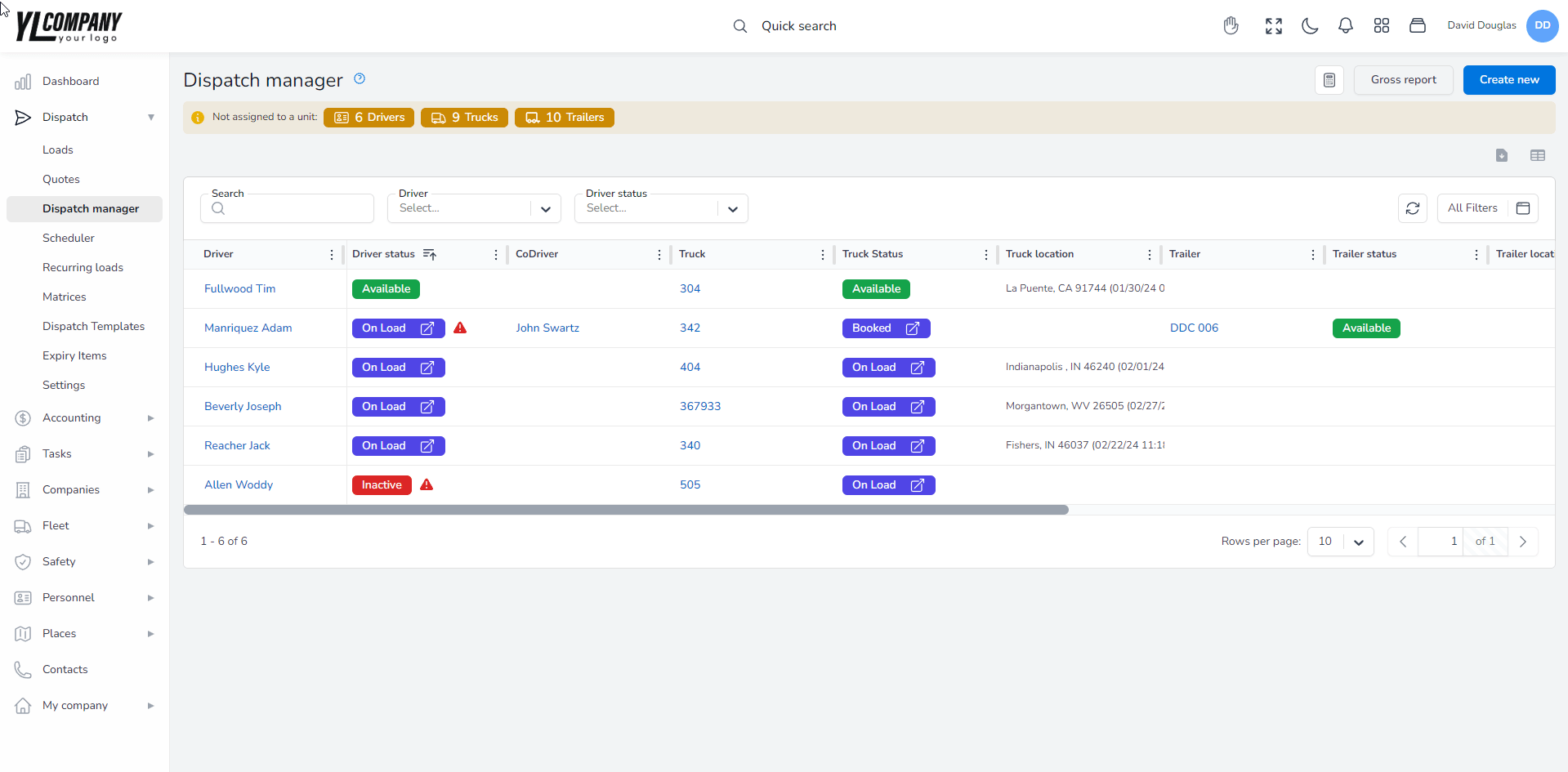Help center
How can we help you?
Mastering the Dispatch Manager – Carriers on Accur8 TMS
The Dispatch Manager page in Accur8 TMS is a versatile tool that goes beyond the basic assignment of drivers, trucks, and trailers. It serves as a comprehensive hub for managing dispatch details, including setting primary dispatchers, creating notes with custom fields, and analyzing driver performance and equipment utilization.
Features and Functionalities
Primary Dispatcher and Notes
Set a primary dispatcher for streamlined communication and accountability.
Use the custom ‘Notes Type’ field to categorize and detail specific notes relevant to dispatches.

Gross Report Access
Find the “Gross Report” icon next to “Create New.”
View comprehensive gross reports for all drivers by dispatcher including revenue totals and averages per mile.

Equipment Utilization and Status
Create and manage custom fields for assignment statuses and notes for trucks and trailers.
Stay informed with a single click about the readiness of equipment for the road or other conditions such as sales or maintenance.

Conclusion
The Dispatch Manager – Carriers functionality within Accur8 TMS is designed to ensure that dispatch operations are conducted with maximum efficiency. By keeping this system up to date, you facilitate clear communication and optimal equipment utilization within your team, driving the success of your logistical operations.
Further Assistance
For assistance with the Dispatch Manager feature or any other inquiries, please contact our customer support at support@accur8.services.